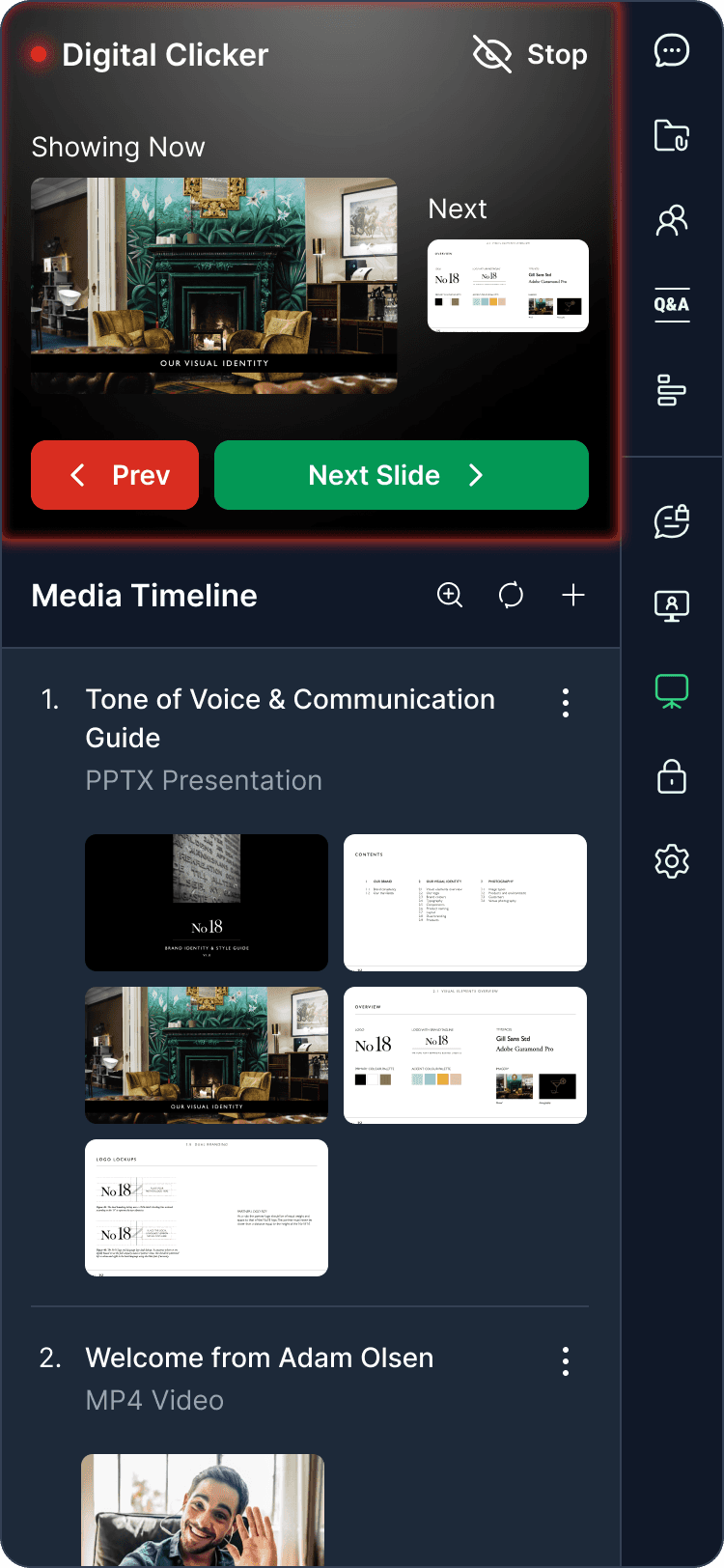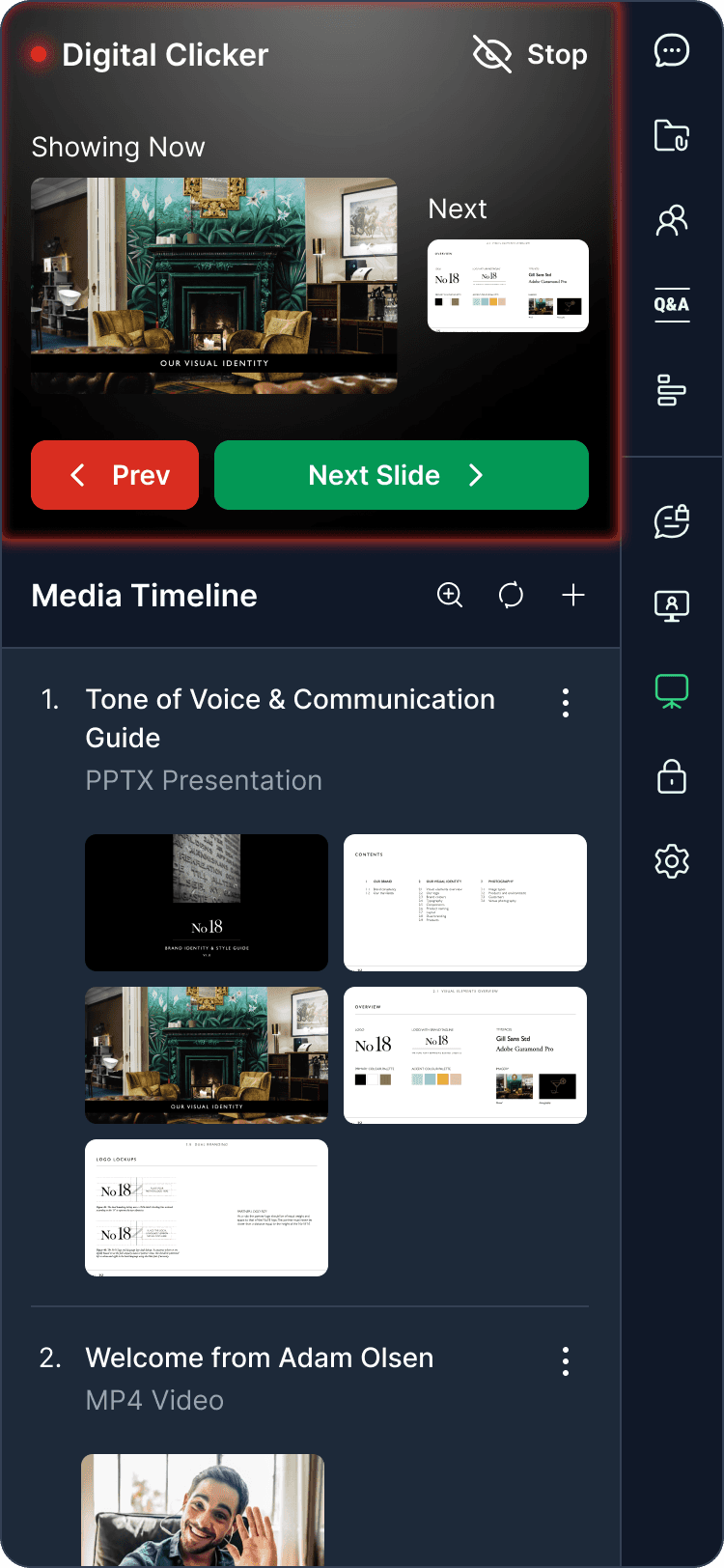Informa Webinars
Connecting audiences and producers through a seamless virtual stage.
Informa Webinars is a browser-based platform for hosting live talks and presentations. It brings together two very different experiences: attendees who want to join, watch, and participate without friction, and producers who need reliable control over complex live events. The work focused on making live webinars feel predictable and dependable. When something goes wrong in a live session, there is no buffer. My aim was to design a system that helps both audiences stay focused on the content, not the interface, even when a lot is happening at once.

Context & constraints
Webinars come with strong expectations. Attendees already have a mental model for how a live talk should behave: where slides appear, how questions are asked, and how interaction fits around the content. Breaking those expectations introduces friction immediately. Producers operate under a different set of constraints. They are managing speakers, slides, timing, questions, and audience behaviour in parallel, often while something is already live. The platform needed to respect familiar patterns for attendees while giving producers enough control to keep sessions running smoothly without increasing cognitive load.
Context & constraints
Webinars come with strong expectations. Attendees already have a mental model for how a live talk should behave: where slides appear, how questions are asked, and how interaction fits around the content. Breaking those expectations introduces friction immediately. Producers operate under a different set of constraints. They are managing speakers, slides, timing, questions, and audience behaviour in parallel, often while something is already live. The platform needed to respect familiar patterns for attendees while giving producers enough control to keep sessions running smoothly without increasing cognitive load.
Accessing the stage
The first few seconds matter. If someone joins a webinar and struggles to orient themselves, attention drifts before the session has even started. The stage opens into a clear two-column layout that mirrors common webinar conventions. Content and speaker details stay anchored on one side, while interaction tools sit consistently on the other. A dark interface reduces visual strain and helps the experience feel familiar to regular webinar attendees.
Accessing the stage
The first few seconds matter. If someone joins a webinar and struggles to orient themselves, attention drifts before the session has even started. The stage opens into a clear two-column layout that mirrors common webinar conventions. Content and speaker details stay anchored on one side, while interaction tools sit consistently on the other. A dark interface reduces visual strain and helps the experience feel familiar to regular webinar attendees.
Fast orientation
People understand where to look immediately.
Clear hierarchy
Watching and interacting are visually distinct.
Fast orientation
People understand where to look immediately.
Clear hierarchy
Watching and interacting are visually distinct.




Engaging with content
Early designs scattered polls, resources, and Q&A across different parts of the interface. In practice, this made participation feel heavier than it needed to be and pulled attention away from the speaker. Interaction was consolidated into a single side panel so attendees could participate without leaving the stage or losing context. The constraint here was focus. Engagement needed to feel like part of the talk, not a separate task.
Engaging with content
Early designs scattered polls, resources, and Q&A across different parts of the interface. In practice, this made participation feel heavier than it needed to be and pulled attention away from the speaker. Interaction was consolidated into a single side panel so attendees could participate without leaving the stage or losing context. The constraint here was focus. Engagement needed to feel like part of the talk, not a separate task.
Lower interaction cost
Participation feels quick and lightweight.
Sustained focus
Attention stays on the live content.
Lower interaction cost
Participation feels quick and lightweight.
Sustained focus
Attention stays on the live content.
Meaningful feedback
Interactions generate useful signals.
Reduced confusion
One interaction space clarifies behaviour.
Meaningful feedback
Interactions generate useful signals.
Reduced confusion
One interaction space clarifies behaviour.
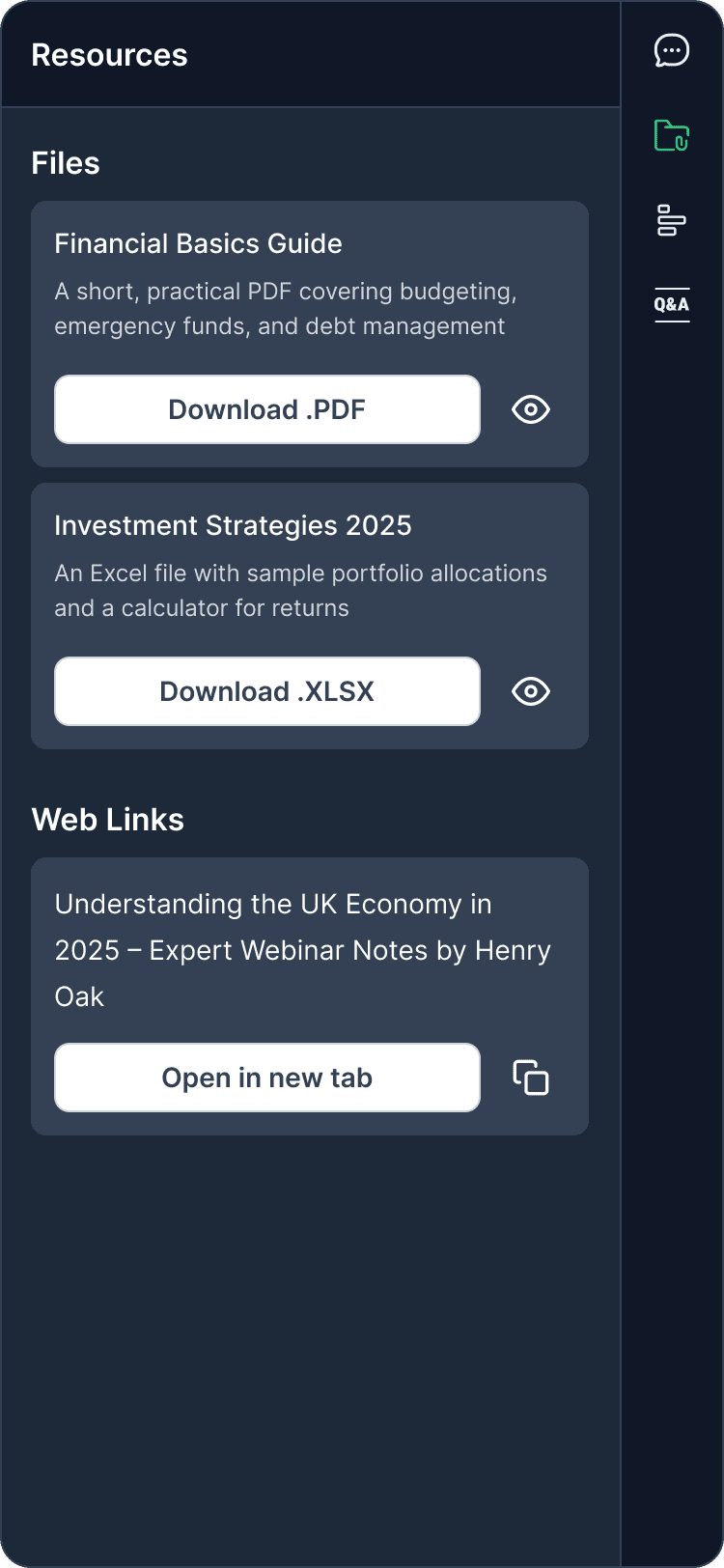
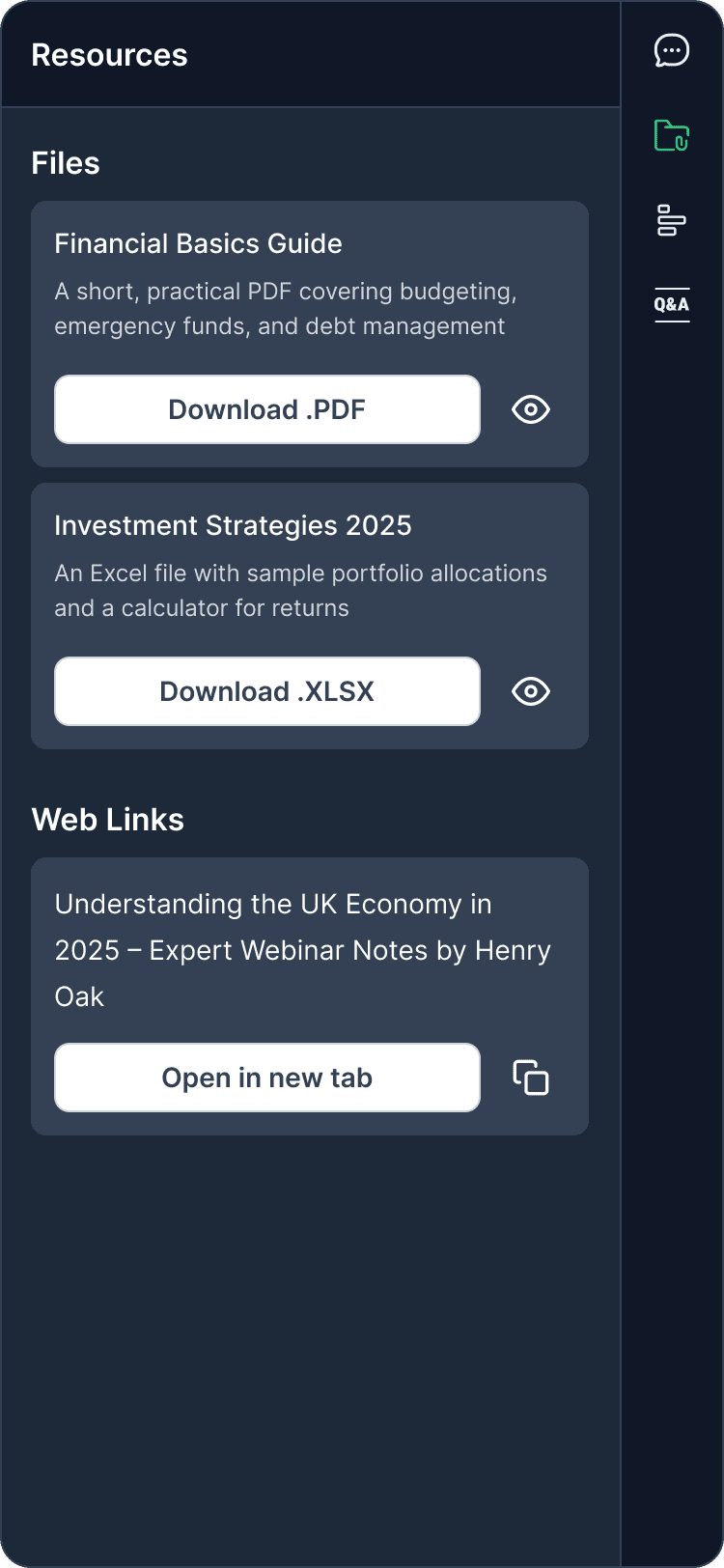
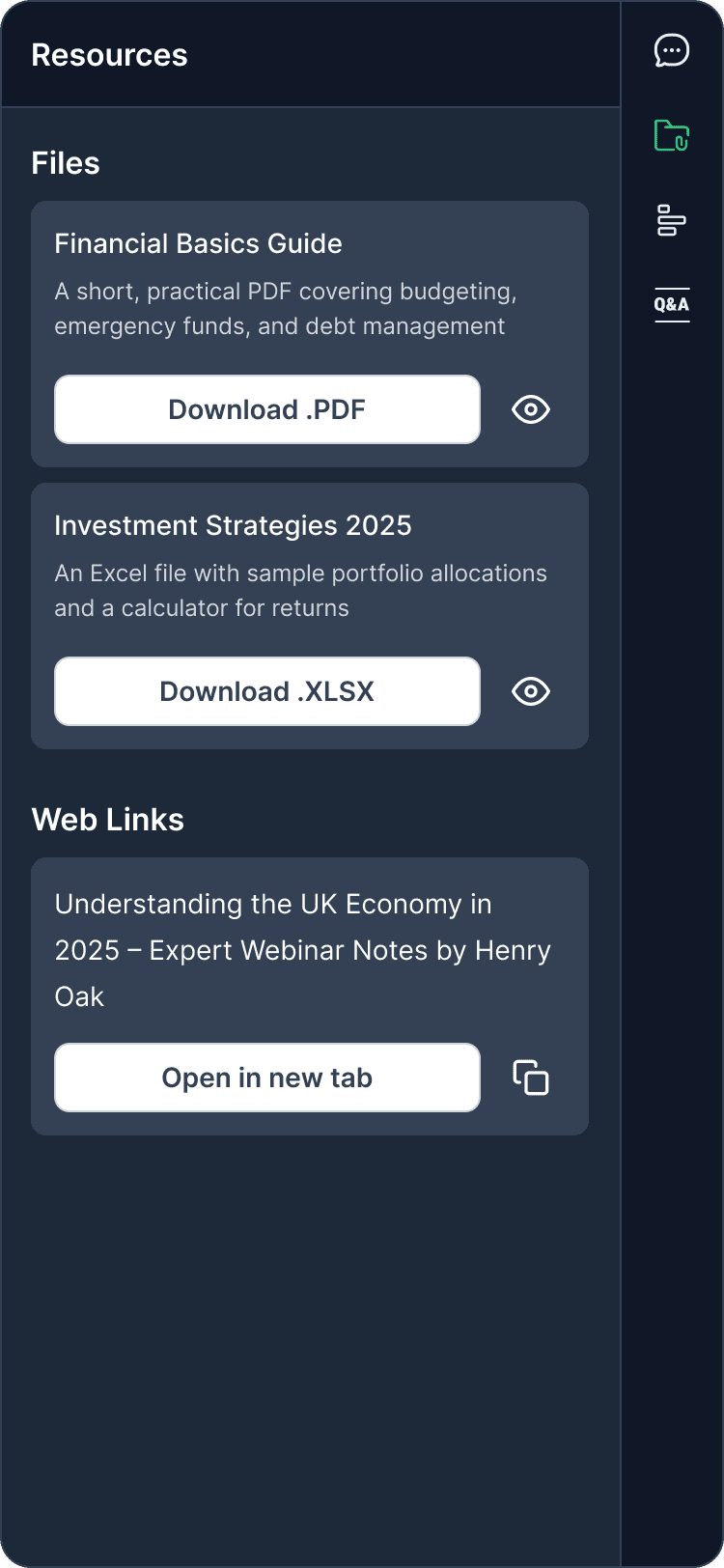
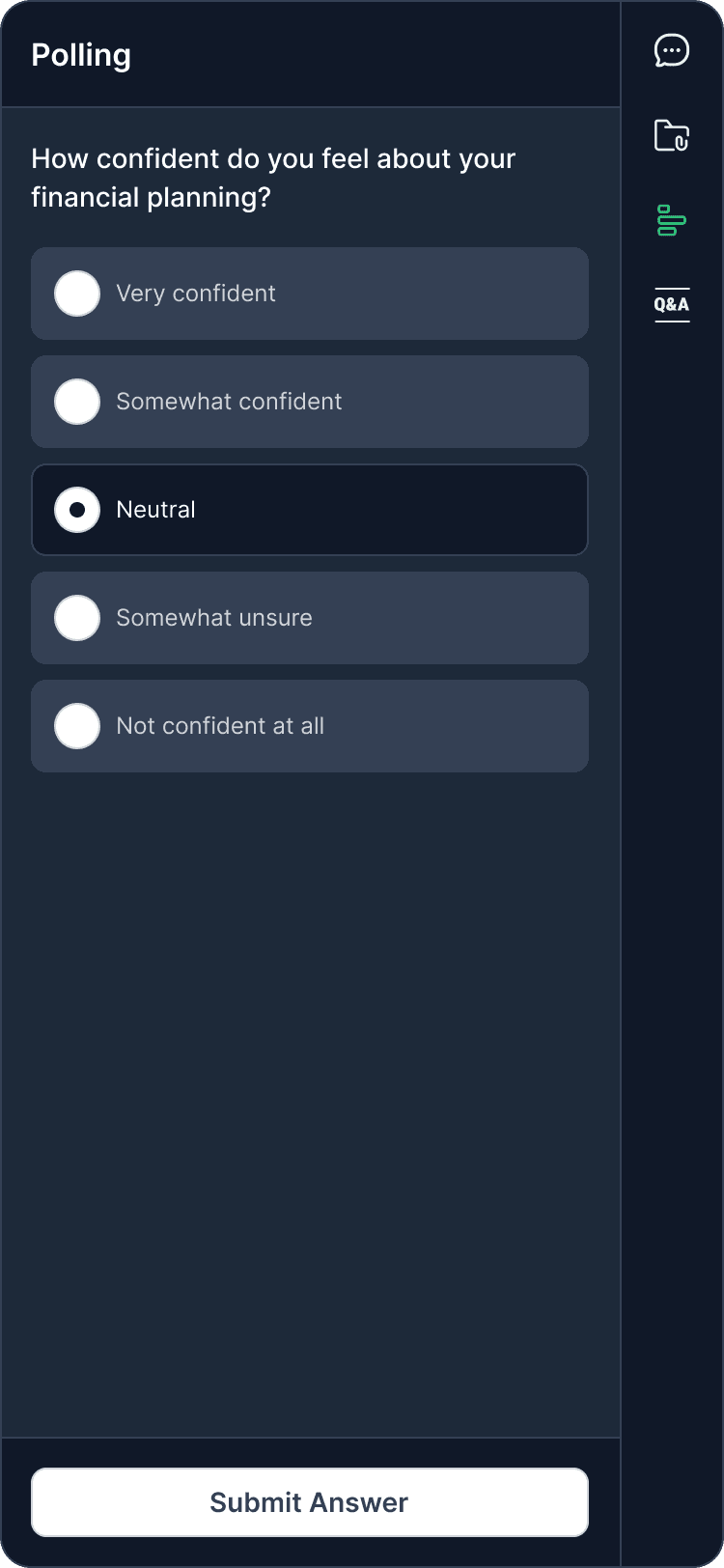
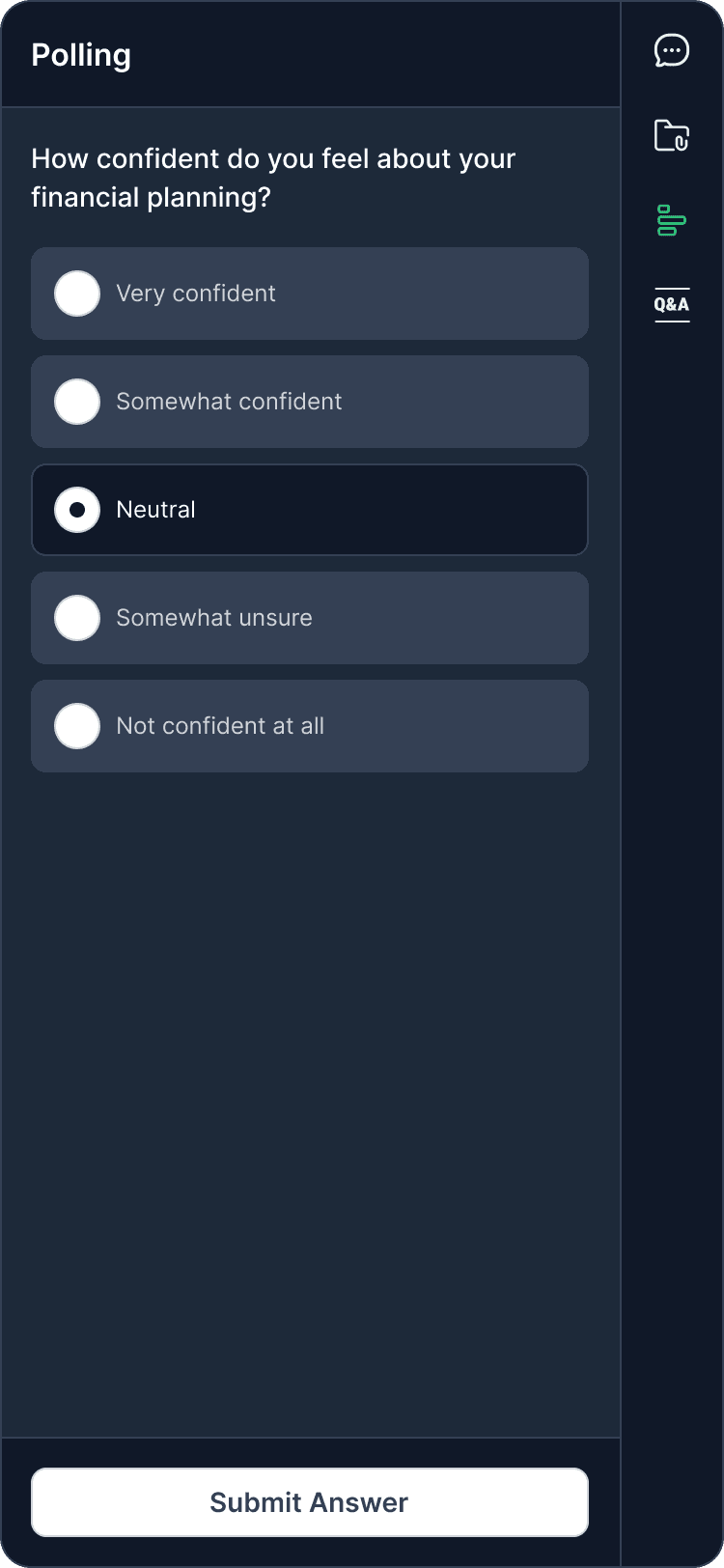
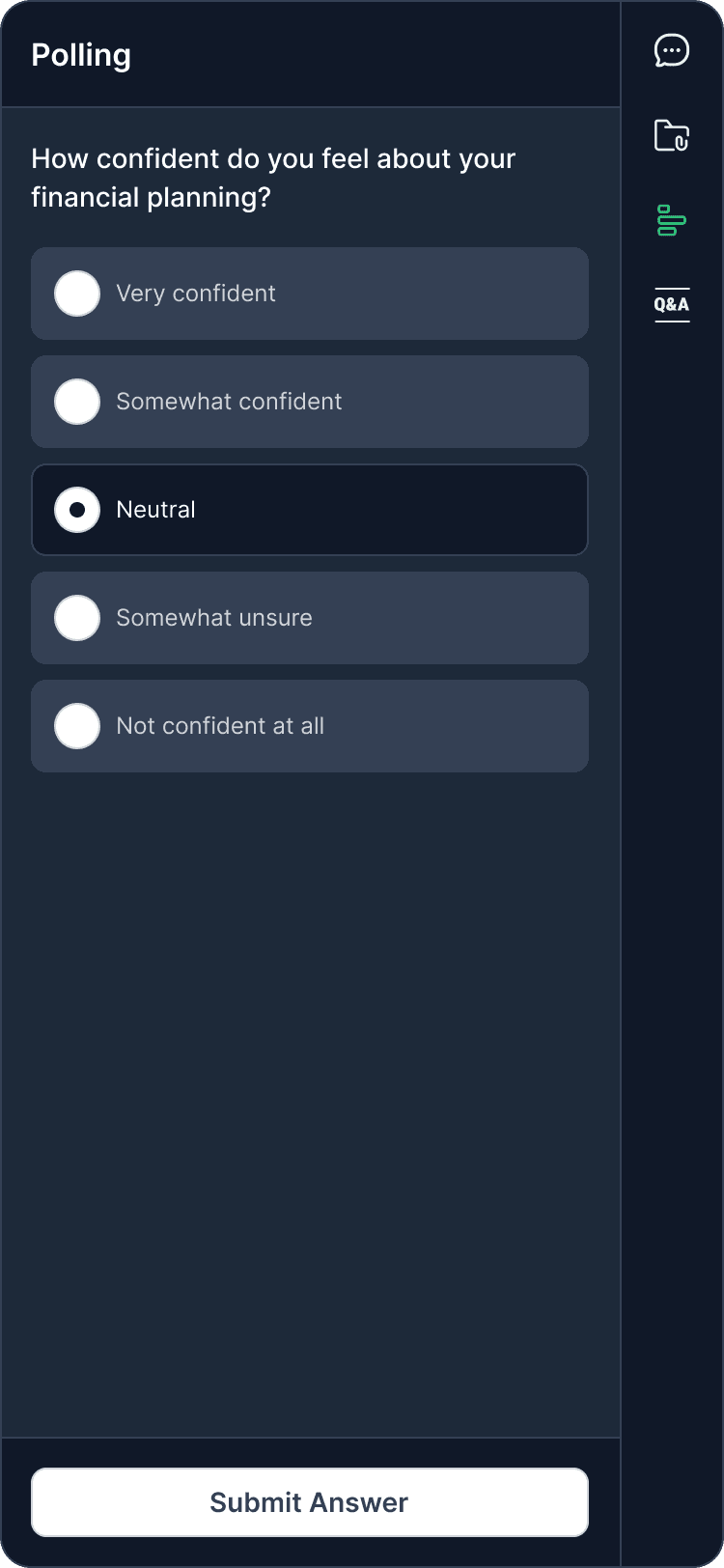



Managing a session
For producers, control needs to be available without being overwhelming. Too many visible controls increase the risk of mistakes, while hiding them creates anxiety during live moments. Producer views mirror the attendee stage, with additional controls layered in contextually. This keeps producers grounded in the live experience while allowing them to queue polls, curate questions, and monitor attendance as the session unfolds.
Managing a session
For producers, control needs to be available without being overwhelming. Too many visible controls increase the risk of mistakes, while hiding them creates anxiety during live moments. Producer views mirror the attendee stage, with additional controls layered in contextually. This keeps producers grounded in the live experience while allowing them to queue polls, curate questions, and monitor attendance as the session unfolds.
Managing a session
For producers, control needs to be available without being overwhelming. Too many visible controls increase the risk of mistakes, while hiding them creates anxiety during live moments. Producer views mirror the attendee stage, with additional controls layered in contextually. This keeps producers grounded in the live experience while allowing them to queue polls, curate questions, and monitor attendance as the session unfolds.
Shared context
Producers stay aligned with the audience view.
Hidden complexity
Advanced tools are present without clutter.
Shared context
Producers stay aligned with the audience view.
Hidden complexity
Advanced tools are present without clutter.
Shared context
Producers stay aligned with the audience view.
Hidden complexity
Advanced tools are present without clutter.
Operational confidence
Clear feedback reduces live errors.
Parallel control
Multiple tasks can be managed at once.
Operational confidence
Clear feedback reduces live errors.
Parallel control
Multiple tasks can be managed at once.
Operational confidence
Clear feedback reduces live errors.
Parallel control
Multiple tasks can be managed at once.






Presenting slides
Slides remain central to most webinars, and losing your place mid-presentation is easy when pressure is high. A thumbnail-based slide sequence shows the current slide alongside what’s coming next. This small structural change reduces cognitive load and helps presenters stay focused on delivery rather than navigation.
Presenting slides
Slides remain central to most webinars, and losing your place mid-presentation is easy when pressure is high. A thumbnail-based slide sequence shows the current slide alongside what’s coming next. This small structural change reduces cognitive load and helps presenters stay focused on delivery rather than navigation.
Presenting slides
Slides remain central to most webinars, and losing your place mid-presentation is easy when pressure is high. A thumbnail-based slide sequence shows the current slide alongside what’s coming next. This small structural change reduces cognitive load and helps presenters stay focused on delivery rather than navigation.
Clear progression
Presenters always know where they are.
Reduced cognitive load
Visual previews remove guesswork.
Clear progression
Presenters always know where they are.
Reduced cognitive load
Visual previews remove guesswork.
Clear progression
Presenters always know where they are.
Reduced cognitive load
Visual previews remove guesswork.